Making Certificate Using a Publisher
We have different types of certificates; academic and government certificates. Businesses also give the gift certificates that are meant promote their services and products. They are also issued in companies to recognize employees who have been outstanding in various roles.
One of the tools that you can use to make the certificates is the Microsoft Publisher. This read highlights the different ways that you can make the educational certificate using a publisher.
Type of Certificate
 Firstly, you will have to choose the kind of certificate that you want to make. Merely open the Microsoft Publisher and scroll to the area that displays all the templates that are available.
Firstly, you will have to choose the kind of certificate that you want to make. Merely open the Microsoft Publisher and scroll to the area that displays all the templates that are available.
Depending on the version of the Publisher that you are using, the list is referred to by different names like the “Available Templates” and “Publication Types.” The list is typically located at the center of the screen. Select the “Available Templates” from the list and if you want to make a gift certificate, choose “Gift Certificates,” from the list.
The Perfect Template
You will then be required to select a template that is appealing to you. The publisher has different templates that come in different styles. By clicking on the template style that is usually located at the top of the pane, you will be able to choose the template style that appeals to you the most.
We have different types of templates which are ideal for different kinds of certificates. It also boils down to personal taste and preference. For the high school diploma template word click here. All in all, you can use your graphics and the company colors on the final certificate.
Put the Desired Information
After getting to your perfect template, you will realize that it has the placeholder text that is meant to guide you on how the text will appear.
Replace the placeholder text with the desired information. If you need to alter any part of the certificate with different graphics or text, click on the part of the certificate that you would wish to change.
Save the File
 After making the appropriate corrections to the certificate, you can save the file so that no change is lost. It is essential to save the file since you could end up with nothing after spending time on designing your certificate.
After making the appropriate corrections to the certificate, you can save the file so that no change is lost. It is essential to save the file since you could end up with nothing after spending time on designing your certificate.
The saved file can be used to create other certificates with different names or information. Once you have saved the file, you can proceed and print it.
…
Read more



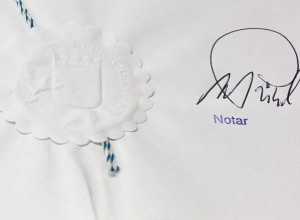 Most educational certificates are done on A4 paper. The orientation of the design can be either be done in landscape or portrait mode depending on the institution. For minor accomplishments, you can go for smaller sized certificates considering that they can be printed easily and efficiently.
Most educational certificates are done on A4 paper. The orientation of the design can be either be done in landscape or portrait mode depending on the institution. For minor accomplishments, you can go for smaller sized certificates considering that they can be printed easily and efficiently.